We’re almost on the verge of embracing 2020, and most digital marketers still struggle with proving the efficacy of digital marketing. In fact, 42% of them said that their biggest challenge is “proving the ROI of our marketing activities”. At Justwords, we have understood over the years that digital marketing cannot be driven by instinct alone.
Marketing instincts are important, of course, and they really help in coming up with intuitive ideas that just take off. However, it’s just as important to understand the numbers behind different marketing activities to make better-informed strategy decisions. And that’s where analytics comes in. In this article, we’ll talk about one of the simplest and most fundamental analytics tools — Google Analytics — and how you can use it to figure out how to align your marketing tactics.
First things first— Get Google Analytics on your website

Obviously, if you haven’t done this already, getting Google Analytics should be your first step. Here’s the simple way to do it:
- Go the website – analytics.google.com
- Click on ADMIN
- Click on “Tracking Code” and insert the code on your website
If you use Squarespace, you can read further instructions here. If you have a WordPress website, this is the place to go.
4 Powerful Google Analytics Tools to Help Decide Your Marketing Strategy
Google Analytics helps you understand some fundamental things about your website — where you get your traffic from, who your audience is, who is the most interested in buying your products, and so on. These insights, when put together, can give you a much clearer picture on your marketing strategy going forward.
1. Analyzing traffic channels

The very first thing to do on Google Analytics is to understand where your website traffic is coming from. Here’s how you do it:
- Go to the Acquisition tab
- Click the “All Traffic” dropdown
- Select “Channels” button
- Set the time period you want to see the traffic sources for. This can be done at the top of the viewing pane
Google Analytics usually divides traffic into the following sources:
Direct: This refers to people who came directly to your site
Organic Search: This represents the strength of your SEO and content strategy
Paid Search: This means that Google Ads is working well for you
Referral: Things like traffic from guest blogs show up here
Social media: This shows you all the various social media channels and tells you which channel directs how much traffic
Email: This helps you figure out the success of email marketing campaigns
Keeping an eye on this part of Google Analytics is the best way to figure out which strategies are working. Let’s say you are getting a lot of traffic from referral, and very little from social media. Start experimenting with your social media strategy and see if your efforts are showing results. If the Google Analytics stats don’t reflect your effort, you’re probably better off sticking to the channels that show results. This will automatically help you prioritize your marketing correctly.
2. Understanding your audience
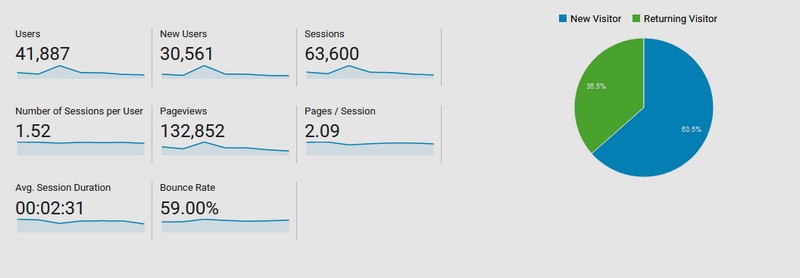
Once you’ve understood your traffic sources, it’s time to start understanding your audience. Here’s how you can check your audience on Google Analytics:
- Go to the Audience tab
- Go to the sub-sections of Demographics and Geo
The two most important things you can find out about your audience through this feature are their age and gender. This allows you to align your website copy, user experience, and even your content towards your target audience. For instance, if more than 80% of your users are in the age group of 18-30, you will probably use a language that caters to Gen Z and millennials. If, on the other hand, your users are largely 40+, chances are you won’t use phrases like “FOMO” or “YOLO”. Gender is another important number — if your numbers are overwhelmingly dominated by one gender, your language, design, content tone, and even color scheme can cater to that.
Geography is another key to understanding your audience. If you know where your current audience is coming from, you can effectively use Google Adwords and Facebook Ads to leverage audiences in the locations that are already coming to your site organically.
3. Checking user behavior to zero in on website strategy
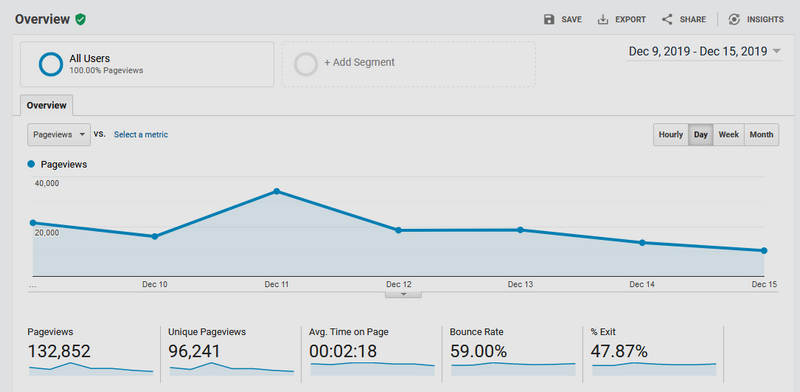
You need to see which pages your users prefer over others— where they come most often, and stay the longest. To do this:
- Go to the Behavior tab
- Go to All Content
- Go to Content Drilldown
Content Drilldown gives you an overview of which websites are viewed the most — whether that’s your blog, your services page, or your home page. You can also look at the “Landing Page” view which is in the same section as the Content Drilldown. The Landing Pages view shows which of your webpages people are landing on, which is a good indicator of how effective your social media and other marketing strategies are. This will clearly help you decide which marketing tactics you need to focus on and which you can let go of.
4. Using buying intent as a metric
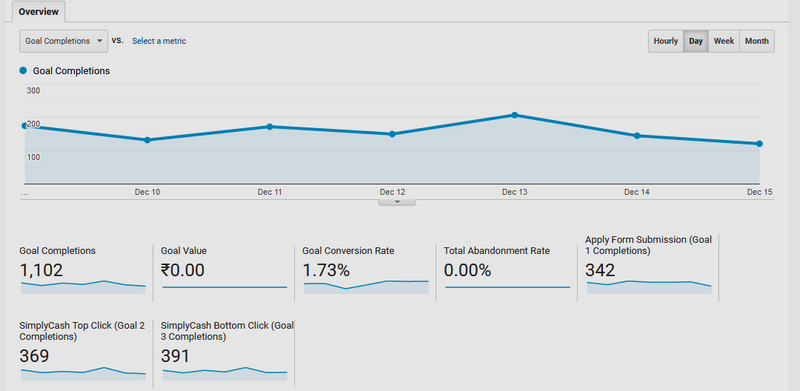
You can also track when visitors are going to particular pages on your site— specifically the pages which demonstrate an intent to buy. This includes pages like Contact Us, Discovery Call, Product Page, Pricing Page, and so on. To track these pages:
- Go to ADMIN (the gear icon on the bottom left)
- Find goals on the right side. Click on it and go to goal set-up
Incorporate all the pages which demonstrate buyer’s intent in your set-up. Wait for some time after which you can review your goals. If you go to Goals, then Overview, and then Source/Medium, you will be able to figure out how the “high buying intent” visitors are finding your website. You will understand whether it’s happening through organic search, referral, social media, or other. This analysis goes deeper and tells you which of your marketing tactics are bringing users who are actually interested in purchasing products. You can prioritize these tactics over others.
Try these four techniques and see how it shapes your marketing priorities. If you have any questions or want to add a technique we might have missed out on, please let us know in the comments below.
Watch: 6 SEO Myths that you need to trash today






